It's time for another digital painting demo! I've had a couple portrait commissions going the last couple weeks. Here's a video of my process creating one of them. This pet portrait is of Sherlock, a charming Chihuahua.
Some paintings go quicker than others. This one, for example, took a mere two hours. On the other hand, I just finished a portrait that took at least – because I wasn't tracking my time – twelve hours. It came out great in the end, and I'll have more to say about that portrait in a future post.
The reason this portrait went so fast comes down to the fact that I had good photo references. Not great, but good. They had the following qualities:
- Images in focus.
- Good file size (1600 x 1200 pixels)
- Large subject within the photo. Sherlock wasn't in the background. He was the center of attention.
- Natural lighting from an oblique angle which revealed interesting shadows.
- An interesting pose. Sherlock looked like he was posing for his high school yearbook.
When my photo references have those characteristics, I get to concentrate on the art side of things. In other words, my focus becomes creating a compelling portrait, and not trying to figure out missing details, or faking an interesting pose.
For these pet paintings I use Corel Painter 2019. Snagit software is my choice for capturing the screen as I'm working. For editing, I use Adobe Premiere. Captions are made in Adobe Illustrator, and the music is composed in Logic.
By the way, I'm not in any way a musician, but apps like Garageband and Logic Pro X make creating music fairly easy for a tone-deaf artist like me. If you are interested in learning either program, try visiting SoundsWow, where you will find lots of audio info, including beginners guides to both Garageband and Logic Pro X.
Share this Post